Dammit! Blondejustice has gone and done it again. To all potential clients out there – please say or do something funny in the next week or two so I can have some amusing anecdote to share. Thank you.
In other news, my husband and I wrote a check for our new tiny apartment in Baltimore. The contract on the sale of our house in New York fell through, but no worries, our plans to get the hell out of dodge are still intact and are going full throttle. Now its just a matter of clearing out my old cases and transferring those that’ll still be going forward, letting those clients down easy, etc. etc.
In case you are wondering, we are moving because of the dearth of amusing clients in this part of the country. I never knew what I was missing. . .
Also (can someone please tell me how to make those pretty links and not this stupid link stuff?)


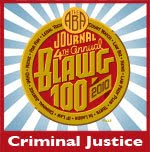

The easiest way to make a pretty link is to first type the text that you want to make your underlined link.
So, you could type the word blogger, for example. Then, you go back over and highlight the word blogger.
Then, click on the little ‘insert link’ icon on blogger. (The globe with a little piece of chain in front of it). In there, type the URL that you want it to link to, beginning with http. So, for blogger, you’d type http://www.blogger.com.
Then click on ok. That should do it.
OR (not to complicate things, but this way you can chose your method)… you can type whatever you want the link to say in between the first and second set of brackets.
So, in this example, I changed the pointy brackets into regular brackets so that you can see it. (Otherwise, it would just make a link.) So, when you type in your link, it should look something like this (except, with pointy brackets). [a href=”http://www.blogger.com”] whatever you type here is what will be underlined as your link [/a].
Give it a try. Hope this helps!
Yeah, what she said!
You did it! Looks good! =)