I was wondering if someone could tell me how to make those links to other people on the side over there ———>. There are a bunch of people I want linked to but I can’t figure it out.
Also, how do I put a counter thingie on here, not like a counter in a food place, but like a counter to count the four people (now its four!!!) who read this thing.
Thank you and goodnight. I’m actually going to do stuff today.


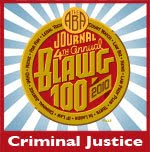

For a simple counter, go to http://www.sitemeter.com/ and follow the instructions to sign up for a free counter. You then need to cut and paste the code in your template. It’s all explained there.
To add links, add the following to your template and republish it. [li]NAME OF SITE AS YOU WANT IT TO APPEAR[br] (you need to add change the [ ] to < >. for the li and br. It wouldn’t let me comment that way b/c it thought it was HTML)
If you view your template you should see the list that has this part. Just copy it.
If you want to see the code for someone else’s site (i.e. figure out they did it) go to their page. Then go to View and click “View Page Source” That’ll show you the template for that site.
Hope this helped. If you have any other questions, feel free to e-mail me and I’ll help if I can
Links
The Volokh ConspiracyBetween the quotes is the address you find in the address bar above. The name between the two bracketed sections is what will appear on the web page.
As for a counter, go to http://www.sitemeter.com and sign up for a free one. It should instruct you as to how to install the proper language in your blog’s template.
Looks like you’re all set!
I can tell that you already got the problem solved, but had to laugh at your great idea for the counter – “the number of cases I’ve won.” So here’s another win!